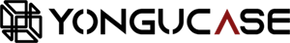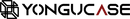Are you concerned about relying on third-party online service providers to store your business data? Due to widespread espionage and weakened encryption implementations, data or information online or in transit is vulnerable to breaches.
But you can reduce these types of data security issues, or even avoid them altogether, by staying away from online data storage service providers and deploying IT solutions on-premises.
Here comes the problem, most small businesses can only successfully do this by investing in dedicated in-house IT equipment, as the budget required to build this in-house IT infrastructure is often beyond the financial means of most small business owners.
Setting up a server room isn't rocket science, and as long as you can master the basics you need, you'll find it's not that hard.
Here are some tips to get started.
Select Rack Equipment
It's not uncommon for small businesses to start operations by stacking server hardware and networking gear on a desktop or shelf. It's certainly cheaper to do so, but there are future risks, and these devices could become a huge mess as the company's business grows. Exposure to these electronic devices increases the risk of physical tampering, as well as planting ticking time bombs such as accidental coffee spills, environmental dust, and the danger of employees accidentally tripping over exposed wires.
However, these types of incidents can be avoided by using rack-mounted equipment. Why say that? Because these racks are professionally designed to easily accommodate this type of hardware. While they may seem very expensive compared to their non-rack mount equivalents, in the long run they are cost-effective, the ease with which you can manage your equipment and other benefits will far outweigh the cost.
2. To understand the basic characteristics of server racks
Before buying or installing a server rack, you need to study and understand the basic characteristics of a server rack. Server racks are usually measured in rack units, usually expressed as "U" or "RU". The height of the rack unit is equivalent to 1.75 inches (44.5 mm), and compatible devices are measured in multiples of "U". Typically, servers range from 1U to 4U, network switches range from 1U to 2U, and some blade servers range from 5U to 10U or even more.
Open racks and small wall-mounted chasssis are great options for installing IT servers where space is limited. However, you need to be aware that if you decide to go with an open rack, you must meet special requirements to install the server, including securing the rack to the floor. Wall-mounted cabinets are not suitable for any load that consists of a small number of servers or is heavier than a network switch.
Open racks and small wall-mounted cabinets are great options for installing IT servers where space is limited. However, you need to be aware that if you decide to go with an open rack, you must meet special requirements to install the server, including securing the rack to the floor. Wall-mounted cabinets are not suitable for any load that consists of a small number of servers or is heavier than a network switch.
3. Isolate servers to reduce noise
If you don't have a separate room dedicated to placing and storing your equipment, you'll have to consider the noise that comes with your internal server equipment. You need a zoned room, even if it's a small area, because it's worth it in the long run.
After the partition is established, the hidden dangers that will affect the overall work efficiency of employees can be eliminated or reduced. An added benefit is the ability to prevent any unauthorized person from tampering with your device, helping to protect it from damage and preventing theft.
In small businesses with no choice but to place the rack in the corner of the room or inside the IT department, racks with sound insulation are highly recommended. These racks are often measured by their noise-cancelling properties, since vents cannot achieve complete sound isolation. The combination of the noise they produce and the overall noise-cancelling ability of the rack itself often determines how well they work.
4. If you want to dissipate heat, you need a suitable air conditioning unit
The heat generated by IT equipment and servers is often high and can shorten the life of the electronic equipment. They can also cause outages and crashes, which can be difficult to explain, which is why installing cooling units is critical when building an internal server room.
However, if you only need a few network switches, a five-bay network-attached storage (NAS) system, or servers, you probably don't need to worry about cooling the system unless you need a larger NAS, multiple servers, and a mid-sized UPS, in which case Heat will increase rapidly.
The thermal capacity of a server rack is also directly affected by the outside temperature. That's why it's highly recommended that you install air conditioners in your server room. These air conditioners must always be on as long as the server is on and heat is generated. It is recommended to install separate self-contained units with different circuit breakers so that they can be replaced periodically should any one breaker be serviced. Don't think about opening windows and adding two fans to dissipate heat.
5. Learn to handle cables properly
Only proper cable management can ensure proper ventilation. That's why trying to force 42 1U servers into a full-height rack is a really bad idea, as it would cause severe cabling restrictions or limitations. Many older server chassis often require 1U to 2U of space between each other to ensure proper airflow. Currently, most modern rack servers do not need this space.
Setting up a server room full of racks requires more than using a few screws to help hold those devices in place. You need to understand how to manage the cables coming out of all the devices lined up in these racks and their corresponding Ethernet cables. In addition to in-cabinet wiring, cables need to be properly managed or terminated for Ethernet LAN points for IP cameras, desktop computers, and all other network equipment.
The best way to handle all of this is to terminate the ethernet cable with an RJ45 patch panel. Common patch panels installed in a 1U space typically provide up to 24 ports and often require some form of manual input, such as stripping the cable, securing it into the patch panel, and using a cable test tool to verify its connectivity. Depending on your budget, you can have a web professional or expert handle all of this for you in one day
In addition to patch panels, you'll also want to use cable ties, as they'll come in handy when you're trying to secure stray cables. You can get standard cable ties that can be reused, and they're pretty cheap when you buy them in bulk.
6. Learn to mark, keep it simple
When setting up a server, it is very important to learn to label and document the processes you use. In this way, it is convenient for any new employee or supplier to understand the overall system situation of the server efficiently and systematically when they need to understand the server room. And also prevents any catastrophic errors that might occur, including rebooting or unplugging the system without warning of any kind.
One of the easiest and best ways to properly label your infrastructure is to use a label printer. This printer can be purchased from any hardware store. You must label network and server devices with unique names or their IP addresses that correctly describe them. You should also do the same for other IT equipment such as keyboards, mice and video switches, routers, NAS devices, redundant hardware and data backup devices.
These notes should be printed and properly detailed to easily explain important procedures related to your internal hardware. These prints should be affixed to refrigerator magnets or server cabinets. For best results, they should include operating instructions related to data backup, networking, and turning these devices on or off in case of a power outage.
19inch 3u enclosure Collection
View allContact us
Yongucase is an electronic device enclosure manufacturer with 18 years of experience, with one-stop enclosure solutions. Contact us for free samples and industrial design services!